WordPress Security Best Practices: My WordCamp Montclair Speaking Experience
Watch the full video recording of this talk here: https://www.youtube.com/watch?v=FdI-EyjXbBo&t=2095s
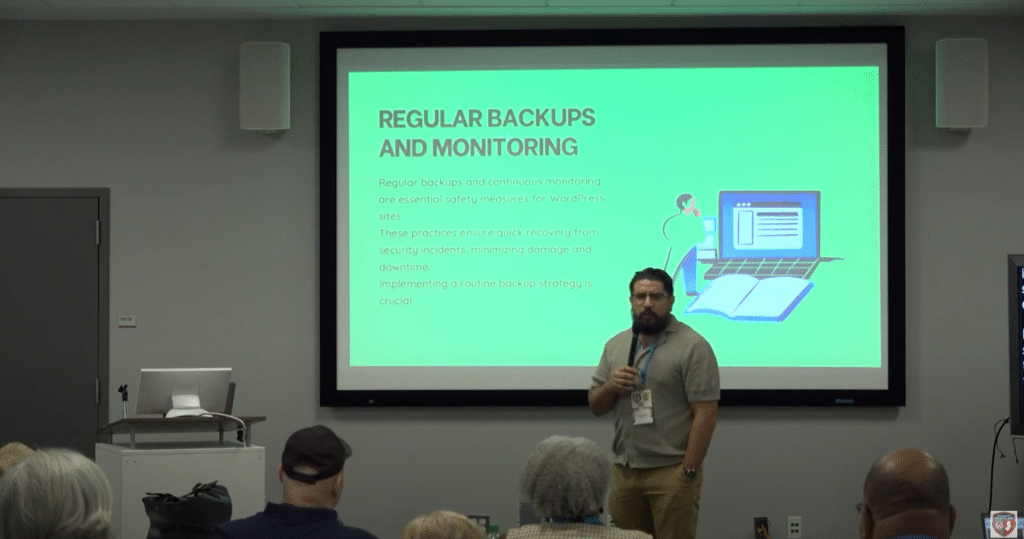
Why WordPress Security Education Matters
As a WordPress developer and technical project manager who has experienced multiple security breaches firsthand, I understand the devastating impact of WordPress security vulnerabilities. My personal experiences with WordPress malware attacks, brute force login attempts, and compromised websites have taught me invaluable lessons about WordPress security best practices that I feel compelled to share with the WordPress community.
WordPress security isn’t just about protecting code – it’s about safeguarding businesses, creative projects, and livelihoods. Every WordPress security presentation I give reinforces this reality: behind every vulnerable WordPress site is a person or business that depends on it. Whether it’s preventing malware infections, stopping brute force attacks, or securing WordPress databases, these WordPress security measures protect real people’s digital assets.
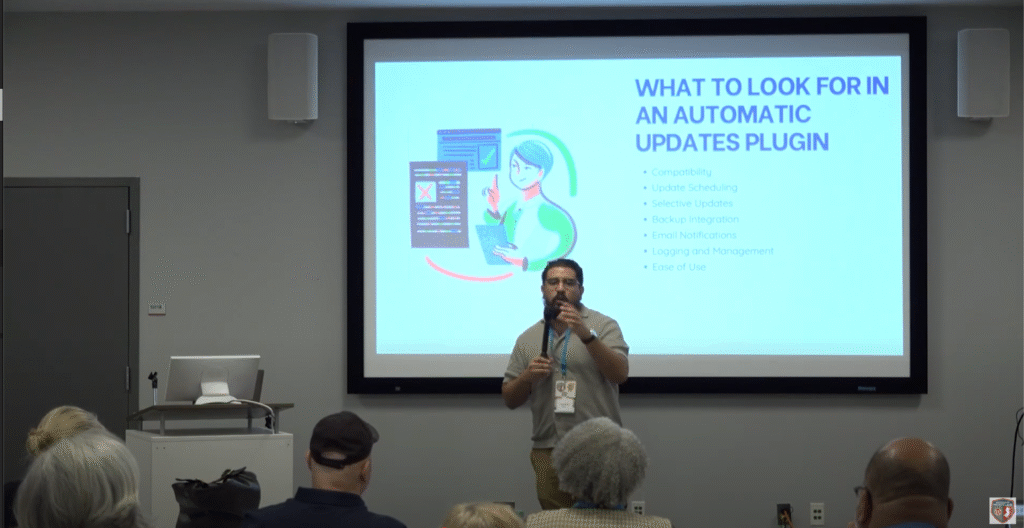
Essential WordPress Security Vulnerabilities Exposed
During my 40-minute WordPress security presentation at WordCamp Montclair, I focused on the most common WordPress security vulnerabilities that plague websites today:
1. Weak WordPress Login Credentials
Weak passwords remain the #1 WordPress security vulnerability. Many WordPress users still rely on easily guessable passwords and default “admin” usernames, making their sites prime targets for brute force attacks. Implementing strong WordPress password policies and two-factor authentication significantly improves WordPress security.
2. Outdated WordPress Core, Plugins, and Themes
Failing to update WordPress core, plugins, and themes creates massive WordPress security holes. These updates often contain critical security patches that address newly discovered vulnerabilities. Neglecting WordPress updates leaves websites exposed to known WordPress security exploits.
3. Unreliable WordPress Hosting
Cheap WordPress hosting providers often compromise on security infrastructure to reduce costs. Quality WordPress hosting with robust security features, regular security monitoring, and proactive malware scanning is essential for comprehensive WordPress security.
4. Poorly Developed WordPress Plugins
Low-quality WordPress plugins with security flaws can introduce backdoors, malware, and other WordPress security vulnerabilities. Choosing reputable WordPress security plugins and regularly auditing installed plugins is crucial for maintaining WordPress security.
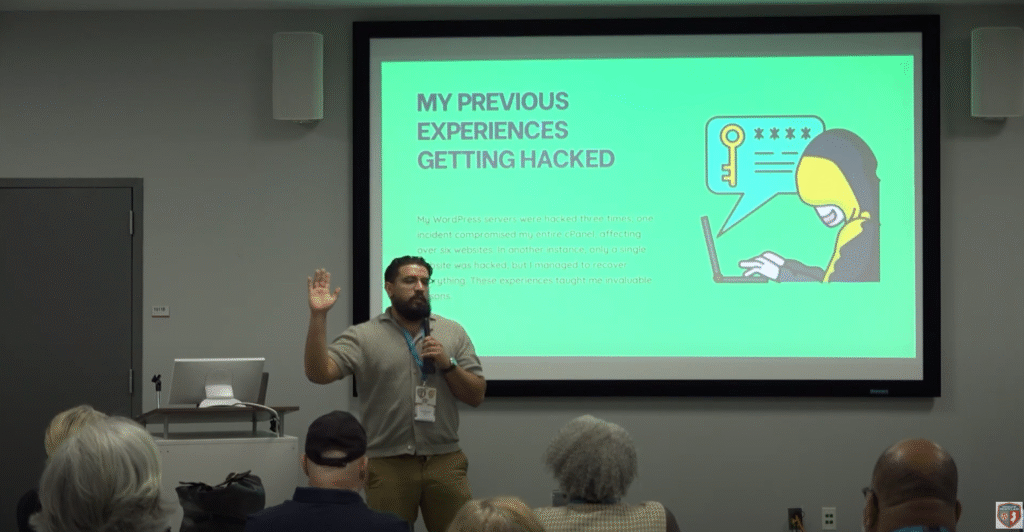
WordPress Security Best Practices That Resonated
The WordCamp Montclair audience responded most enthusiastically to practical WordPress security recommendations and real-world examples. Here are the WordPress security best practices that generated the most engagement:
Proactive WordPress Security Measures
- Installing comprehensive WordPress security plugins with firewall protection
- Implementing WordPress malware scanning and removal tools
- Setting up automated WordPress backup solutions
- Configuring WordPress security monitoring and alerts
- Using WordPress security hardening techniques
Advanced WordPress Security Configurations
- Changing default WordPress database table prefixes
- Hiding WordPress version information
- Limiting WordPress login attempts
- Implementing WordPress SSL certificates
- Securing WordPress file permissions
The audience particularly connected with my personal stories about WordPress security breaches. When I shared how malware had quietly degraded my SEO rankings for months, I saw attendees checking their phones – probably to review their own WordPress security status.
Building on Previous WordPress Security Presentations
Having delivered this WordPress security presentation at ColorCode Buffalo and WordCamp Minneapolis, I’ve continuously refined the content based on audience feedback. Each WordPress security speaking opportunity teaches me more about what resonates with different WordPress communities.
My first WordCamp experience in Minneapolis introduced me to the power of WordPress security education in community settings. The Buffalo presentation helped me refine the technical WordPress security content and add more real-world context. By WordCamp Montclair, I felt confident connecting with the audience while delivering actionable WordPress security insights.
WordPress Security Questions That Drive Action
The Q&A session revealed the WordPress community’s sophisticated understanding of security challenges. Questions ranged from balancing WordPress security with usability to implementing WordPress security measures for WooCommerce sites. One particularly insightful question addressed WordPress security training for team members, highlighting the importance of comprehensive WordPress security education.
These thoughtful WordPress security questions demonstrated that attendees weren’t seeking quick fixes – they were thinking strategically about long-term WordPress security practices. This mature approach to WordPress security gives me hope for the platform’s future.
WordPress Security Tools and Resources
During the presentation, I highlighted essential WordPress security tools that every website owner should consider:
Recommended WordPress Security Plugins
- Comprehensive WordPress security suites with malware scanning
- WordPress firewall plugins for blocking malicious traffic
- WordPress backup plugins with offsite storage
- WordPress security monitoring tools
- Two-factor authentication plugins for WordPress
WordPress Security Monitoring Services
- Regular WordPress malware scans
- WordPress security vulnerability assessments
- Continuous WordPress security monitoring
- WordPress security incident response services
The Impact of WordPress Security Education
Each WordPress security presentation reinforces why I’m passionate about WordPress security education. When someone approaches me after a talk and commits to implementing two-factor authentication or updating neglected plugins, I know we’ve made the internet more secure.
The WordPress community’s openness to learning WordPress security best practices continues to inspire me. Whether it’s a developer seeking to protect clients’ sites or a business owner understanding why WordPress security matters, everyone brings valuable perspectives to WordPress security discussions.
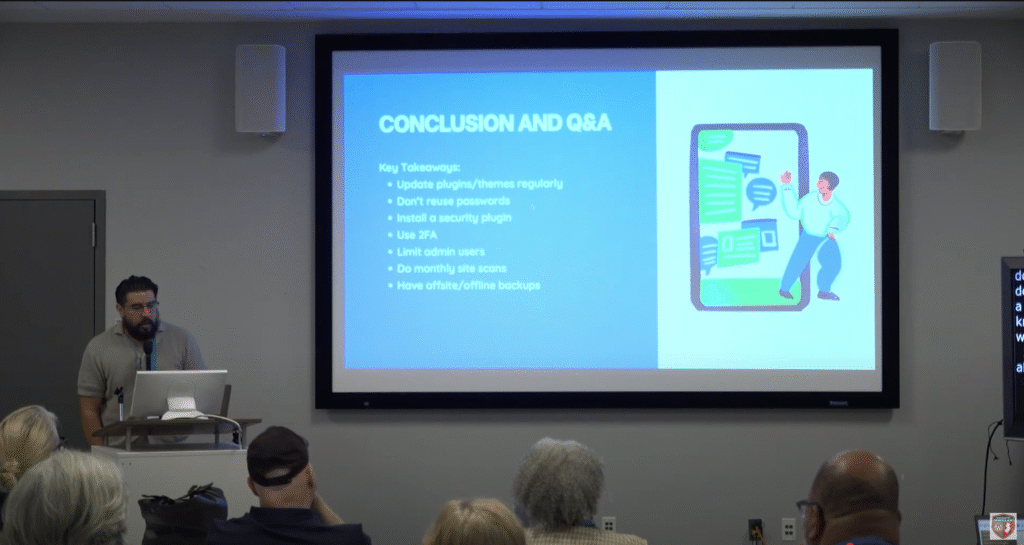
WordPress Security Speaking Opportunities
If you’re organizing a WordCamp, entrepreneur event, tech conference, or any gathering focused on online business, I’d love to present my WordPress security insights to your audience. WordPress security education is my passion, and I’m willing to travel anywhere in the US to share these crucial WordPress security best practices.
My WordPress security presentations resonate across diverse audiences – from technical developer meetups to business-focused entrepreneurship events. The fundamentals of WordPress security apply whether you’re running a Fortune 500 company or a personal blog.
Beyond WordPress: Web Security for All Platforms
While I specialize in WordPress security, the principles I discuss apply to all web platforms. Entrepreneur events, small business conferences, and general tech meetups all benefit from practical web security education. My approach makes security accessible and actionable, empowering people to use technology safely and confidently.
Continuing WordPress Security Education
As I develop new WordPress security content and refine existing presentations, I’m constantly learning from the WordPress communities I speak to. Each WordCamp, each WordPress security question, each post-talk conversation adds depth to my understanding of what people need to hear about WordPress security.
The WordPress community has provided me with knowledge, friendships, and professional opportunities. Speaking at events like WordCamp Montclair is my way of giving back and contributing to the collective WordPress security awareness that keeps our favorite platform thriving.
WordPress Security Checklist for Immediate Action
For WordCamp Montclair attendees and readers looking to improve their WordPress security immediately, here’s a prioritized WordPress security checklist:
- Update Everything: WordPress core, plugins, and themes
- Implement Strong Authentication: Complex passwords and two-factor authentication
- Install Security Plugins: Comprehensive WordPress security solutions
- Configure Backups: Automated, offsite WordPress backup systems
- Monitor Security: Regular WordPress security scans and monitoring
- Secure Hosting: Reliable WordPress hosting with security features
- Limit Access: Review user permissions and remove unnecessary accounts
- Harden Installation: Implement WordPress security hardening measures
Join the WordPress Security Community
WordPress security is an ongoing journey, not a destination. The threat landscape constantly evolves, requiring continuous learning and adaptation. By staying informed about WordPress security best practices and implementing proven WordPress security measures, we can collectively strengthen the entire WordPress ecosystem.
For those interested in having me speak at their next event about WordPress security, feel free to reach out. Let’s work together to build a more secure digital world, one WordPress security presentation at a time.
WordPress Security Checklist
| Task | Check |
|---|---|
| I. Keeping Your WordPress Core Updated | |
| Ensure your WordPress installation is running the latest version. | |
| Enable automatic minor updates for WordPress. | |
| Regularly check for and apply major WordPress updates. | |
| II. Managing Themes and Plugins Securely | |
| Only use reputable themes from trusted sources. | |
| Keep your active theme updated to the latest version. | |
| Utilize a child theme for customizations. | |
| Only install plugins from trusted sources. | |
| Regularly update all installed plugins. | |
| Remove inactive or unused themes and plugins. | |
| Consider update frequency and developer reputation before installing plugins. | |
| Be cautious of outdated plugins. | |
| III. Strengthening User Credentials | |
| Avoid using "admin" as your username. | |
| Choose strong, unique passwords. | |
| Implement two-factor authentication (2FA). | |
| Regularly review and remove inactive user accounts. | |
| Recognize all users with administrative/editing access. | |
| IV. Implementing Security Plugins | |
| Install a reputable WordPress security plugin. | |
| Ensure the plugin offers firewall protection. | |
| Enable malware scanning and schedule regular scans. | |
| Activate brute force attack protection. | |
| Utilize the plugin's security hardening features. | |
| Monitor security plugin notifications regularly. | |
| Consider using a CDN for DDoS protection. | |
| V. Advanced Security Hardening | |
| Change the default database table prefix. | |
| Disable file editing within the WordPress dashboard. | |
| Hide your WordPress version number. | |
| Implement strong salting keys. | |
| Configure appropriate file permissions. | |
| Limit login attempts by IP, username, or email. | |
| Change the default login URL. | |
| Implement Cross-Site Scripting (XSS) protection. | |
| Restrict access to the `wp-config.php` file. | |
| Limit database user privileges. | |
| VI. Regular Backups and Monitoring | |
| Implement a reliable backup solution. | |
| Schedule regular automatic backups. | |
| Store backups offsite. | |
| Consider maintaining a local development environment. | |
| Regularly monitor your website for suspicious activity. | |
| Utilize website scanning tools. | |
| VII. Server Security Considerations | |
| Choose a reputable and secure hosting provider. | |
| Ensure your hosting offers DDoS protection. | |
| Keep server software up-to-date. | |
| Consider separate cPanel accounts for multiple sites. | |
| Restrict access to sensitive server configuration files. | |
| VIII. User Awareness and Training | |
| Educate users about security threats like phishing. | |
| Establish protocols for handling suspicious emails. | |
| Conduct periodic phishing awareness training. | |
| IX. Staying Informed | |
| Stay up-to-date on WordPress security news. | |
| Follow reputable security blogs and resources. | |
